Airstrike Timer
Author: Austin Anderson
Date: 1/25/24
Problem:
If you have been following along, you know that last week I got the airstrike working. This week I needed to create a timer for the airstrike. Essentially, the way that the timer for the airstrike would work is after 60 seconds it would reset the airstrike so that the player can use it again. This would also need an indicator to tell the player that they can fire off the airstrike again.
Solutions:
I needed to find a symbol to use to indicate when the player can use the airstrike, so I searched the internet to find this airplane symbol.
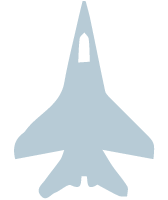
I then fill it up with a yellow-orangish color as it gets closer to resetting, which looks like this:

After the 60 seconds have elapsed, the airstrike resets and the color slightly changes to a more yellow color.
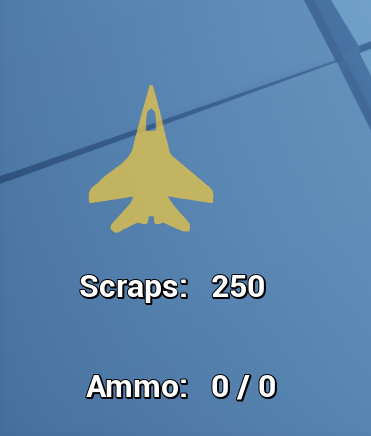
The player may now fire off another airstrike. In conclusion, after 60 seconds the player may call in an airstrike. This starts a timer that fills up the airstrike indicator. Once the 60 seconds have elapsed, the indicator slightly changes colors and the player may call in another airstrike. This took a bit of programming and a bit of UI skills to accomplish.
Get Cyber Siege
Cyber Siege
Third-to-First person Castle Defense game
| Status | In development |
| Author | TheCodeCollective |
| Tags | 3D, First-Person, Futuristic, Robots, Singleplayer, Third-Person Shooter, Tower Defense, Unreal Engine |
More posts
- Visual Impact: Enhancing Player FeedbackFeb 03, 2024
- Revamping Reticles: Adding Specific DynamicsFeb 02, 2024
- Spider Enemy Dying in the AirFeb 01, 2024
- Small Changes: Beginning vs End of developmentJan 27, 2024
- Overcoming Code Mazes: Transitioning to Radial Progress Bars in Unreal EngineJan 20, 2024
- Airstrike Power-UpJan 18, 2024
- Resuming the Journey: Maintenance & PlanningJan 13, 2024
- Drone Enemy Particle Effect BugJan 11, 2024
Leave a comment
Log in with itch.io to leave a comment.