Navigating Unreal Engine: Cheat Manager & Blueprint Challenges
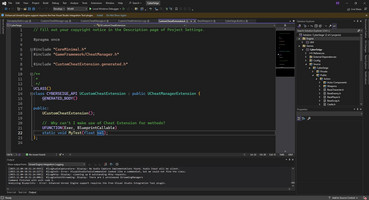
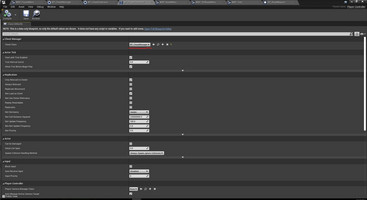
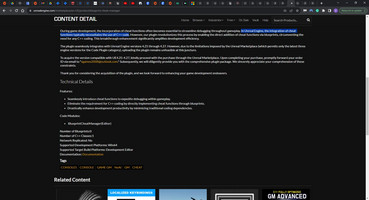
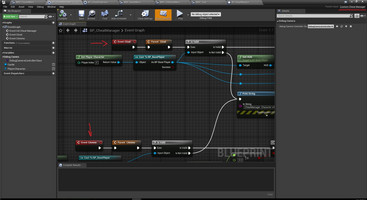
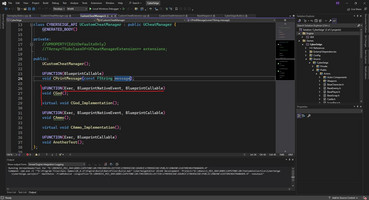
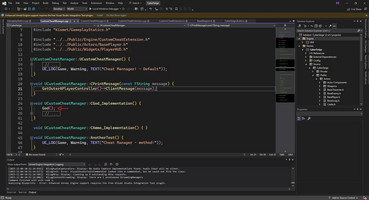
Author: Daniel Ben Zvi
Date: 11/03/2023 EST
Part 1: The Problem
This week, I encountered a unique challenge in the development of our project. The issue revolved around the use of Unreal Engine's Cheat Manager and Cheat Extensions. The core problem emerged from a fundamental clash between a C++-oriented approach and our predominantly Blueprint-driven project environment.
The limitations posed by this discrepancy became apparent when I ventured into C++ to enhance the cheat functionality. In Unreal Engine, the Cheat Manager is primarily designed for C++, and as such, it offers robust features for implementing cheats. However, our project relies heavily on Blueprints, creating a mismatch in the way cheats are executed.
This predicament presented a challenge. While the problem itself might not be directly visible to the end user, it held significant implications for our project's development. The goal was to find a solution that allowed for seamless integration of cheat functionality within the Blueprint-driven framework.
Part 2: Problem Solution
To address this issue, I needed to pivot and adapt to our project's Blueprint-driven environment. Although the Cheat Manager was optimized for C++, I worked on translating my C++ work into Blueprint, ensuring that our cheat system operated optimally within our project's unique framework.
This transition involved creating custom C++ classes that served as a bridge between my initial work and the Blueprint environment. These classes provided essential functionality while also ensuring that our project's cheat system remained intact. During this process, I made certain that console commands retained their intuitiveness and accessibility within the Blueprint realm.
Additionally, I recognized that a workaround was necessary. To address the issue of defining Console Command type methods within the Cheat Manager and overriding existing ones, I developed a structure in C++ that included the appropriate framework annotations. This structure, when implemented in Blueprint, successfully incorporated cheat functionality that adhered to our project's requirements.
However, another additional issue that stemmed from this, which I have yet to resolve completely, pertains to the integration of Cheat Extensions. The mechanism would not work as intended in Blueprint with the prior solution. This issue is currently under investigation, and I am exploring potential solutions to ensure that our cheat system remains comprehensive and seamlessly integrated with our project.
Conclusion:
The challenges encountered in navigating Cheat Manager, C++, and Blueprints within Unreal Engine underscore the importance of adaptability in game development. While the ideal scenario might have been a purely C++-oriented approach, project constraints and timelines necessitated a unique solution. In essence, it's about effectively bridging the worlds of C++ and Blueprints to create a cohesive and functional game that delivers an exceptional user experience.
In hindsight, this entire issue serves as a reminder that in most cases, thorough planning and in-depth team discussions can mitigate such challenges in a standard game development environment. Proper planning can help align the project's technical aspects with the chosen development tools and platforms, ensuring a smoother development process and more efficient problem-solving.
Get Cyber Siege
Cyber Siege
Third-to-First person Castle Defense game
| Status | In development |
| Author | TheCodeCollective |
| Tags | 3D, First-Person, Futuristic, Robots, Singleplayer, Third-Person Shooter, Tower Defense, Unreal Engine |
More posts
- Visual Impact: Enhancing Player FeedbackFeb 03, 2024
- Revamping Reticles: Adding Specific DynamicsFeb 02, 2024
- Spider Enemy Dying in the AirFeb 01, 2024
- Small Changes: Beginning vs End of developmentJan 27, 2024
- Airstrike TimerJan 25, 2024
- Overcoming Code Mazes: Transitioning to Radial Progress Bars in Unreal EngineJan 20, 2024
- Airstrike Power-UpJan 18, 2024
- Resuming the Journey: Maintenance & PlanningJan 13, 2024
- Drone Enemy Particle Effect BugJan 11, 2024
Leave a comment
Log in with itch.io to leave a comment.